A01: Web Scraper
In this assignment, the task is to write a web scraper that scrapes but also analyzes information on some web sites built especially for this assignment. The idea is that you are going to write a scraper/agent that is designed to solve a specific problem.
You will get the main page to proceed from which links to three different web sites. You don't have to care about how they work internally, just the HTML they are rendering and how to form your HTTP request to get the data you want for analyzing.
Your starting point is https://courselab.lnu.se/scraper-site-1, which should also be the starting point in your scraping script, meaning that no more hardcoded URLs should be used in your code (except for the AJAX call in the cinema site). Your scraping script should also be able to handle the alternative server (see below).
Goals for this assignment
These are the main goals for this assignment.
- Get practical experience in building a web scraper.
- Get knowledge about HTTP and use it when building an application in Node.js.
- Analyze the traffic between the client and the server.
- Get practical knowledge of asynchronous programming in Node.js.
- Analyze and solve a problem with JavaScript code.
- Using Git to show progress in your work.
A friendly hint, make sure to make the exercise "Promising Web Scraper" before moving into this assignment.
Scenario
The three friends Peter, Paul, and Mary usually get together one weekend every month to see a movie and, after that, eat at a restaurant. The problem is that it is hard to plan this event since they must find a time slot when all three are available, look for a movie that plays at the cinema that day, and finally see if they can book a table at their favorite restaurant. Since all this information is available through HTTP requests it would be nice to have a script that automates this workflow!
And that's your task...
The web sites
Your script should start to scrape the links at the starting-URL and continue from there. This starting-URL should be easy to change when running your script. Remember that we are going to examine your scraper against another server when grading your assignment. As mentioned before, from this URL your application/web scraper should be able to crawl all three applications by itself. The scraper should be able to scrape all information, analyze it and present a solution to the user in a good way. Of course, there will be some points internally in the web sites where you will have to hardcode, but try to write it as general as possible (see examinations for more info).
The calendar web site
The first web site is where the three friends are syncing their calendar. Each of the friends has their page, where he/she can edit the information to let others know what day of the weekend is free. These pages are built with simple HTML and the task is to scrape the pages and analyze on what (if any) day(s) all three friends are free. The friends are only available to see each other on the weekends (Friday, Saturday, Sunday) so there is no need to handle other days.
The cinema web site
The cinema web site is a simple web site that displays the cinema's shows for the weekend. You can get which day and at which time a specific movie is running, and if it is fully booked or not. By analyzing the traffic between the client and the server you should be able to find a way to request this information and use it in your code, together with the data from the calendar site. Use the browser's inspector to analyze the traffic.
The restaurant web site
The third web site is the three friends' favorite restaurant (the only one they visit..!). To see this site, you must log in first. For this you can use the credentials below:
- username: zeke
- password: coys
The site will use session cookies for authorization which your application must handle in some way. After this, you can see the available booking times which you should analyze with the other data to propose a final solution.
The workflow to automate
- Check which day or days all friends are available; if none - output this on screen
- Get the available movies for that day(s)
- Login to the restaurant web site and get the content
- See when the three friends can eat. Think that they want to book a table minimum two hours after the movie starts.
- Present the solution(s) as output in your terminal/console window (or as an HTML view)
- [Optional] - Use the form for a user to book a table with your application
What the application should look like
Start the application passing the start URL https://courselab.lnu.se/scraper-site-1 as an argument to the process.
npm start https://courselab.lnu.se/scraper-site-1The output of your application should look similar to this:
Scraping links...OK
Scraping available days...OK
Scraping showtimes...OK
Scraping possible reservations...OK
Recommendations
===============
* On Friday the movie "Keep Your Seats, Please" starts at 16:00 and there is a free table between 18:00-20:00.
* On Friday the movie "A Day at the Races" starts at 16:00 and there is a free table between 18:00-20:00.The output should not be more "verbose" than this. Be sure to remove all your other console.log calls before making your release. The recommendations shown above is the correct one for the current state of the sites, and you can use it to check your solution. Be sure to test your application using the alternative server.
Using the alternative server
We have provided an alternative server where we have made some changes on the information and some URLs. Your application should also pass this server. The alternative start URL is https://courselab.lnu.se/scraper-site-2 and the output should be similar to this:
Scraping links...OK
Scraping available days...OK
Scraping showtimes...OK
Scraping possible reservations...OK
Recommendations
===============
* On Saturday the movie "Keep Your Seats, Please" starts at 18:00 and there is a free table between 20:00-22:00.
* On Sunday the movie "Keep Your Seats, Please" starts at 18:00 and there is a free table between 20:00-22:00.Requirements of your solution
-
The application should be written as a Node.js application in JavaScript following the JavaScript Standard Style. You have to install and configure it yourself (and add it to the
package.json) (your initial repo will be empty). The examiner should be able to runstandardin the console to see that you have no errors with the commandnpm run lint. -
The only command the examiner should use to run your application after cloning it from GitHub is
npm installandnpm start(with the starting URL as a parameter). -
You should work with GitLab and do several commits to show how your solution has been made.
-
You are free to find and use external modules.
-
You must structure your code so you must create at least use three own modules.
-
The application should be able to take a parameter with the start URL so one easy could change servers when running the examination.
-
Try to make a solution that is as general as possible. We will provide an alternative server that your script also should pass (see below). This is to test that your code is general for different scenarios. The HTML structure will never be changed but there could be changes in:
hrefattributes in HTML: To check that your scraper doesn't use hardcoded URLs. URLs only defined in JavaScript code (as in the AJAX and cinema example) will not be changed, so you can hardcode these.- The day(s) all three friends will be available (remember: if none, the application should give the end-user a message about that).
- The movie titles, their time and if they are fully booked or not.
- The availability of tables at the restaurant and the redirect URL we get when we log in.
- To submit your solution and tell the examiners that you are ready you must do a release/tag of your code on your GitHub repo, otherwise will you not get feedback. Solutions will no release will be ignored!
Get going
This is how to get going with the assignment.
1. You have a git repo on GitLab named "a01-web-scraper", available below your lnu student acronym in the course at GitLab. Start of by cloning the repo to your computer ("xxx" is your lnu-username):
# Using ssh
git clone git@gitlab.lnu.se:1dv523/student/xxx/a01-web-scraper.git2. Write your code in the repo, commit and push it to GitLab.
Submission
This is how to submit this assignment.
-
Write in the repo README.md and answer the following questions. Write freely with 15 to 30 sentences of text.
-
Describe the architecture of your application. How have you structured your code and what are your thoughts behind the architecture?
-
What Node concepts are essential to learn as a new programmer, when diving into Node? What would your recommendations be to a new wanna-be-Node-programmer?
-
Are you satsified with your application? Does it have some improvement areas? What are you especially satisfied with?
- What is your TIL for this course part?
-
-
Add a tag
v1.0.0to the repo. Add another tag if you make update, tag likev1.0.1orv1.1.0and so on. -
Ensure you have committed and pushed all your changes, including the tags, to your GitLab repo.
-
Add an issue to the assignmentrepo if you have any question to the teacher. The teacher will check your issues during grading the assignment.
- Ensure that the README.md contains any essential details for grading, installing, starting, configuring your submission.
What is a TIL? TIL is an acronym for "Today I Learned" which playfully indicates that there are always new things to learn, every day. You usually pick up things you have learned and where you might have hiked to a little extra about its usefulness or simplicity, or it was just a new lesson for the day that you want to note.
Grading
This assignment is graded as Fail (U) or Pass (G) and it is worth 1.0 credit/hp.
Examination
The teacher will grade your submission and provide feedback in an issue on GitLab.