When it’s time for step test …
Quizmaster is the tool you use to do the step-tests in the course. Carefully read the document on the following link: This is how you do Quizmaster-test!
After a test period has opened, launch the application using the instructions you read. Select (Course / Section) 1DV433/CPP to make the current step test. (A Practice-test is available throughout the course.) Be sure to remember the personal password you chose when you registered in the test system, in order to use it now! (If you’ve forgotten, it is possible to recover by mail after contact with the teacher.)
Note! You are assumed to be in Virtual Classroom and have registered as a user in the test system, before you can select a test!
You can start the test within the opening time and it is then activated 60 minutes (final exam 120 minutes). Notification is given 5 (final test: 15) minutes before it automatically closes and is saved. If any problems arise with access of the test, the test tool or virtual machine – contact the instructor as soon as possible during next working day (via course Email: 1dv433@lnu.se), and we will arrange an acceptable solution!
Communication with another person is of course not allowed, but you may use your textbooks as support during the test (as well as other study material, if possible). The test bank (as well as Quizmaster program) is created by the publisher Pearson Education.
The test results are always compiled and presented after you have completed the step test – note this for the future! Important – the tool does NOT show the correct answers or the questions that have been answered incorrectly. Questions or results can not be printed. This precaution should as far as possible emulate the control and restrictions that would be found in a conventional exam procedure. A compensating benefit is that you instead have two additional opportunities to rewrite the test. I.e. at each test occasion are “re-tests” available for previous test(s) – the best result of three possible will be counted when it’s time for final assessment and grading.