(Edit 2017-09-18: Page updated for course round 2017!)
Visual Studio

- During this course the software Microsoft Visual Studio will be used to create console applications and also for the teachers correction of reported tasks. You may choose other development environment for your own use, but reported applications must be possible to compile with Visual Studio. As a student here, you have access to full versions of Visual Studio 2017 (or earlier versions) under the Microsoft DreamSpark for Academic Institutions (former MSDNAA). If you do not have membership in MSDNAA you can apply for access to it here. In order to submit an application you must be registered on a course at Linnaeus University, Department of Computer Science.
- If you prefer to try the free and recommended version Visual Studio Community 2017 (or other VS-version on 90 days trial) this may also work well. These softwares can be downloaded from Microsoft here. Click on the link “Visual Studio 2017″ further down the page, to expand more information about all VS 2017 alternatives. (If you want to use an earlier VS version, you can find them via the “Older versions” link, located at the bottom of the page.)
Adobe Reader

- Most material in the course is distributed in the form of PDF files. In order to take advantage of them, you need to have Adobe Reader installed.
Are you a Mac-user (or perhaps using Linux)?

- In order to do the theoretical examinations (“steptest”), you must connect remotely (via Remote Desktop Connection) to a virtual classroom where the test tool is installed. A remote desktop client for Mac, which makes it possible to connect to these Windows machines, can be downloaded for free from (for instance) the Mac App Store. On the following link you can find help on how to get started with: Remote Desktop Client on Mac. Of course, you can also search for yourself on the web for other remote desktop-alternatives.
- If also searching for another IDE, as alternative to the recommended MS Visual Studio, you may perhaps want to try the competent and free development tool Eclipse (available for Windows, Mac and Linux): https://www.eclipse.org/downloads/packages/eclipse-ide-cc-developers/oxygenr
Powerpoint Viewer

- Some small parts of the material are also available in the form of PowerPoint presentations. In order to view them animated you will need the MS Office PowerPoint or the free software PowerPoint Viewer installed.