Objectives
After Step 1, you shall be able to solve simple problems using a sequentially structured solution. You shall master the basic terms used to represent and process simple forms of data, and also be able to handle input and output of such data. You shall be aware of different phases in the program development process and be able to account for common concepts associated with it. Presented C++ programs shall meet the requirements of good programming style and coding standard, as applied in the course.
Content
The step embraces theory from chapters 1-3, p. 1-49 in the course book. The step’s study material focuses on the basics of programming and an introduction to the programming language C++.
Concepts that are covered:
- The program development process
- Create programs: Source code / compilation / linking / execution
- Introduction to programming with C++
- The first program
- Sequential programflow
- Operators and priority
- Variables och constants
- Data types
- Standard functions
- Input and output
- Programming style and coding standard
Practical applications
Step 1 has 14 scored lab assignments, among which you make own choices (by difficulty level or area of interest), to achieve 6 lab points. This is minimum requirement for passing the step. Read page Laboratory instructions in its entirety to know what requirements to fulfill and how your work is assessed! Assignment 1 and 2 are ”0-pointers”, i.e. have complete solutions with comments. Use them as a guideline for how your C++ code should look like!
Assignments 3 and 4 are mandatory, but you may freely choose among the rest, to reach 6 points in total (including or excluding obligatory tasks). You may very well solve all tasks but you should only submit solutions to at least achieve 6p. (The teacher’s time available for assessment doesn’t allow for more!) Then choose the tasks of best software quality and those highly “weighted”, to get the best assessment results.
If looking for a greater challenge, it’s possible to design and program your very own assignment, qualifying for a maximum of 6 points. The teacher reserves the right to determine how many points the solution meets. A “specification of requirements” on such a task could be that your work in all areas should show/meet the content and objective of this step.
All instructions are found in the pdf-document Laboratory tasks to the right. Above this link is a predefined folder structure (in compressed format), prepared with needed lab files but otherwise with just empty folders for your labs. We recommend you to start the lab work by downloading this! Save it in appropriate drive (C: , P: …) and use it to get a logical order of your many C++ programs.
The step’s Supplementary material deals with the basics on how to create source code, compile and link in order to get an executable program. This may be done from both command prompt and by using a development tool such as Visual Studio. In task 3 and 4 you have an optional possibility to try the first alternative. I.e. write the program code in a simple editor (e.g. Notepad) and compile and link at the command line. How to practically proceed is shown in a text file named Readme, located along with corresponding source files in the folder package of “Step1″. (Note – all other tasks shall be solved using Visual Studio or equivalent tool!) Below Practical applications link is an Introduction to Visual Studio 2013, describing the key operations for you to get started with programming environment of Visual Studio.
If using another compiler than mentioned, you are referred to own sources of documentation. However, the following page in the help library of MSDN (Microsoft Development Network) is a tip for those working with Unix systems:
Introduction to Visual C++ for UNIX Users