Details about how the course is structured, its learning environment, tutoring activities and how to get help from your teacher.
Course structure
The execution of the course is divided into lectures/lessons (L) which introduce course topics, exercises (E) where the student can train and practice on the topics and assignments (A) where the student perform tasks and submit the work for grading to show they learnt the topics.
Learning environment
The course material will be distributed through CoursePress, which is known as the website for the course.
Exercises and assignments will be provided from GitLab. Assignments should be submitted to GitLab.
There is a MyMoodle page for this course. The deadlines for the assignments and the re-examinations are visible there. The MyMoodle page then redirects to CoursePress for details on the course.
Tutoring
Teachers will have lectures and lessons on site at campus Växjö and/or online through Zoom.
Teacher (assistants) will be present on tutoring lectures at campus Växjö and/or online using Slack.
Pre-recorded video material and recorded lessons from previous course rounds will be used to present and enhance course topics.
Slack
First and foremost we recommend to ask questions in our slack-channel #1dv523-serverdev. This is the preferred way.
Do feel free to answer your fellow students questions, that provides a nice environment in the course.
Send private messages to the course management only if your question is of private nature.
We will also use slack to make video/screensharing calls. To use this please install the Slack client available for Mac OS, Windows and Linux.
GitLab
The course material is setup as repos on GitLab.
Assignments are distributed through GitLab and students submit their work as repos on gitLab.
Feedback is done using issues and studentes may ask questions through the GitLab Issue system.
Zoom
We might use Zoom for online lectures. You should install the Zoom client on your desktop.
These events will be recorded and published to a "secret-link" playlist on YouTube. The playlist link is only shared within the course but it is public for all who gets hold of it.
If you care about your anonymity you should mute your cam and rename your Zoom account name, during the recording phase of the lectures. The recording is shut off after the lecture and the questions and answer part is not recorded.
We prefer Slack as the first option to get in touch with the teacher.
Use email to get in contact with the course management related to issues or questions of private or course administrative nature.