Litteratur
Windows Server 2012 Unleashed
- 30 Backing Up the Windows Server 2012 Environment 1245
- Understanding Your Backup and Recovery Needs and Options 1246
- Creating the Disaster Recovery Solution 1249
- Documenting the Enterprise 1250
- Developing a Backup Strategy 1251
- Windows Server Backup Overview 1252
- Using Windows Server Backup 1255
- Managing Backups Using the Command-Line Utility Wbadmin.exe and Windows PowerShell Cmdlets 1261
- Backing Up Active Directory 1264
- Backing Up Windows Server 2012 Roles 1269
- Volume Shadow Copy Service 1270
- Extending Server Backup to the Enterprise with Data Protection Manager 2012 1271
- Summary 1271
- Best Practices 1272
- 33 Logging and Debugging 1349
- Using the Task Manager for Logging and Debugging 1349
- Using Event Viewer for Logging and Debugging 1357
- Performance Monitoring 1368
- Setting Baseline Values 1395
- Using the Debugging Tools Available in Windows Server 2012 1397
- Task Scheduler 1411
- Summary 1416
- Best Practices 1417
- 34 Capacity Analysis and Performance Optimization 1419
- Defining Capacity Analysis 1419
- Using Capacity-Analysis Tools 1424
- Monitoring System Performance 1442
- Optimizing Performance by Server Roles 1451
- Summary 1457
- Best Practices 1458
The Practice of System and Network Administration
- 26 Backup and Restore 619
- 26.1 The Basics 620
- 26.1.1 Reasons for Restores 621
- 26.1.2 Types of Restores 624
- 26.1.3 Corporate Guidelines 625
- 26.1.4 A Data-Recovery SLA and Policy 626
- 26.1.5 The Backup Schedule 627
- 26.1.6 Time and Capacity Planning 633
- 26.1.7 Consumables Planning 635
- 26.1.8 Restore-Process Issues 637
- 26.1.9 Backup Automation 639
- 26.1.10 Centralization 641
- 26.1.11 Tape Inventory 642
- 26.2 The Icing 643
- 26.2.1 Fire Drills 643
- 26.2.2 Backup Media and Off-Site Storage 644
- 26.2.3 High-Availability Databases 647
- 26.2.4 Technology Changes 648
- 26.3 Conclusion 649
- 26.1 The Basics 620