Email us

- You report course assignments and communicate personal matters with course management via the course Email: 1dv533@lnu.se. Remember to always remove project folders named “debug” (containing executable files), to avoid problems with email safety filters! (debug-folders often get very big, too.) When having a LNU student account, you can access your Gmail / Webmail everywhere at: https://mail.student.lnu.se/. If desirable, you can arrange so that e-mails are forwarded from your student account to another desired email address – check “Settings” in your Gmail account.
Ask, discuss and get tutoring in Slack …

- If having a question and need a quick (?) answer, at firsthand we recommend to use the Slack-channel for this course: 1dv433-cpp-grund. This is a web-based communication service for both students and course management. In this discussion forum you can chat with classmates outside “office hours”, which is an excellent opportunity to both give and receive advice and assistance during your studies. To log in, you are required to first create an account on Slack with the email address associated to your student account. (Since this course has both Swedish and international students, posts will show up in several languages, but of course you decide yourself in which language you preferably communicate!)
… or in Adobe Acrobat Connect Pro

- You can get help with programming work during scheduled online lab sessions. The course’s virtual room for Online tutoring is open at times you see below. Log in with the user information of your LNU student account, via link in the left menu. In the virtual room you can get distance tutoring or discuss with classmates. We use the e-meeting tool Adobe Connect Pro (sunet.se) and here we can chat, have voice communication and share screen, so that you can get remote assistance on your computer. A well functioning headset is required and when you log in for the first time, please configure the settings so the sound work fine. (I.e. run the “Audio Wizard” which is found among list items under the menu option “Meeting” in the e-meeting room.) Scheduled availability of “virtual lab room” during the course:
Tuesdays 15.00 – 17.00
Thursdays 15.00 – 17.00
Note - lab tutoring “on demand” may be applied under specific circumstances! If regular schedule does not fit, please let us know a day ahead, and we will as far as possible try to meet your need by booking an alternative tutoring time.
(In the long term, the Connect room will be discontinued, as Slack now offers similar opportunities for calls and screen sharing.)
Talk to us

- Primarily you should use Slack in contact with us, but if necessary we can also use Skype. In that case you need to add my user account to your contact list: anne.norling.lnu.se. If you don´t have Skype and want to install it, you can download it from Skype.