The purpose of laboratory work…
… is for you to deepen knowledge and understand elements covered in current Step, but above all, to gain programming experience. Primarily, you ”learn by doing” and in practice is shown if you can apply the theoretical knowledge.
The laboratory course includes…
… 4 steps of practical applications, each containing 1-3 tasks (partly optional). The laboratory work will be conducted by self-study and reported in accordance with instructions in the right menu and deadlines specified in the Study plan. If needed, you may get Online tutoring in the virtual labroom – see information on page Contact us.
A short description of the objectives and content of each application is presented on each step – details will be found in respective laboratory instruction. The laboratory course is mandatory and provides 4 (out of 7.5) credits after successful completion.
Practical instructions
Prepare yourself by being well-informed on current elements in textbook. Sketch analysis or design diagrams for a solution before starting programming. Being prepared for tutoring is also important to be aware of what problem you need help with. Always take part of the step’s Help and exercise materials before that and always use the ‘debugger’ tool to troubleshoot your programs!
It’s your own responsibility to have acquired the necessary theory to solve the task. The supervisor’s role is not to make theoretical briefings to compensate for lack of own studies. In such cases, you will be referred to appropriate reading, to gain knowledge that may be missing.
You work in the development environment Visual Studio 2017 (alternatively other versions), or any development tool that you administer by yourself – see Demands on software tools below. Carefully follow the laboratory instructions and check that all requirements are implemented before reporting. NOTE! Before a task is accepted for correction, instructions the right must be fulfilled! Assignments shall be submitted no later than the deadline specified in Study plan, unless special circumstances are communicated to course management. During last week of the course is given the opportunity to present any residual labs. Tasks, submitted after the course end, are corrected if time allows or at next course time.
Demands on software tools
Of course you must have access to a C++ compiler (see recommendations in Software page). The course is designed for use of Microsoft Visual Studio and submitted tasks must compile with this tool, but otherwise no special demands are placed on the development environment. (Please check page Software for the opportunity to download free development tools or OS!) NOTE – the requirement of reporting ”full projects” only applies if Visual Studio is used. If using some other development environment you may send just the .cpp files.
For your convenience is offered an opportunity to work (via remote desktop) in our virtual classroom, if having occasional problems with your development tools. Visual Studio is available in the “virtual” computers 1-10, where you also will perform the course’s step test. Please thoroughly read instructions on page Step test – instructions, before you log into any of the remote desktops!